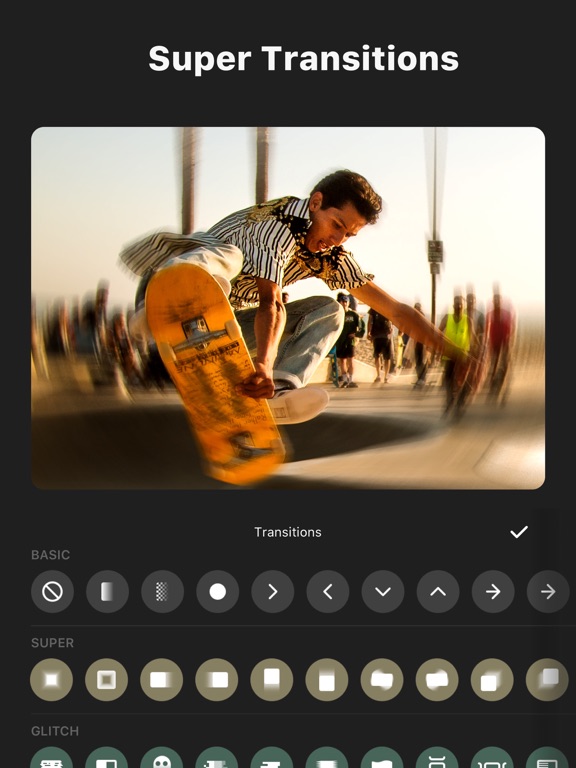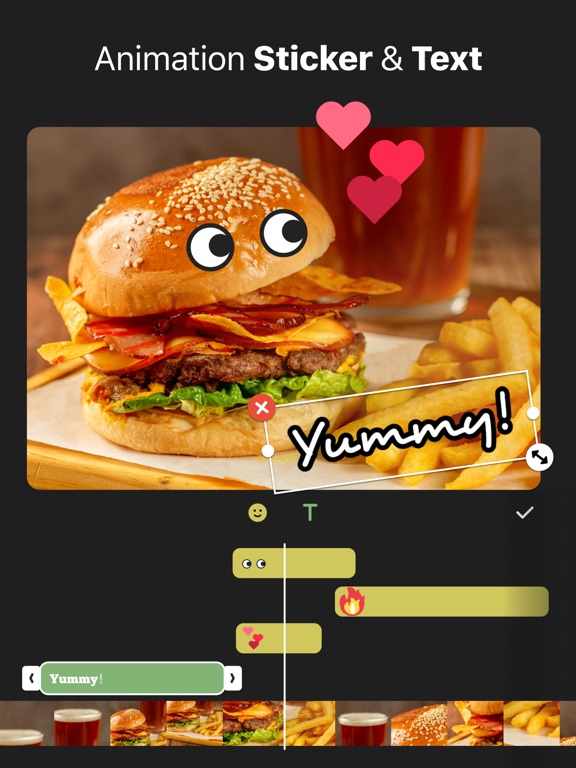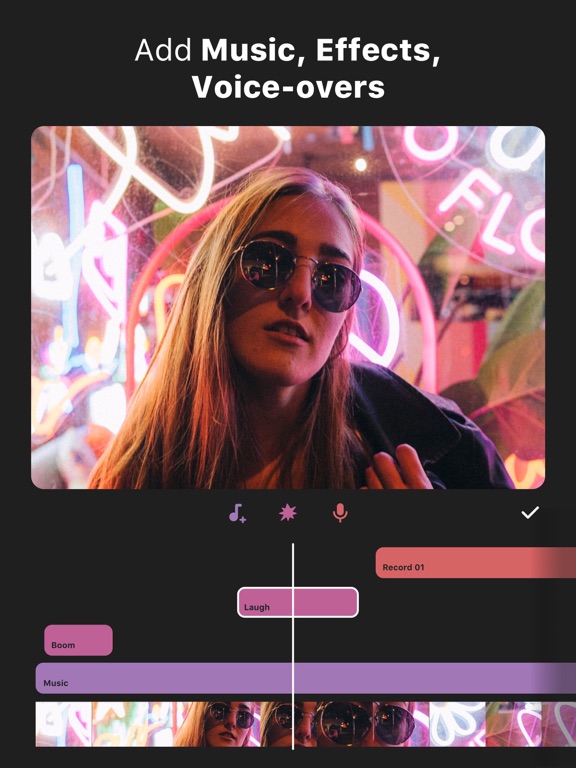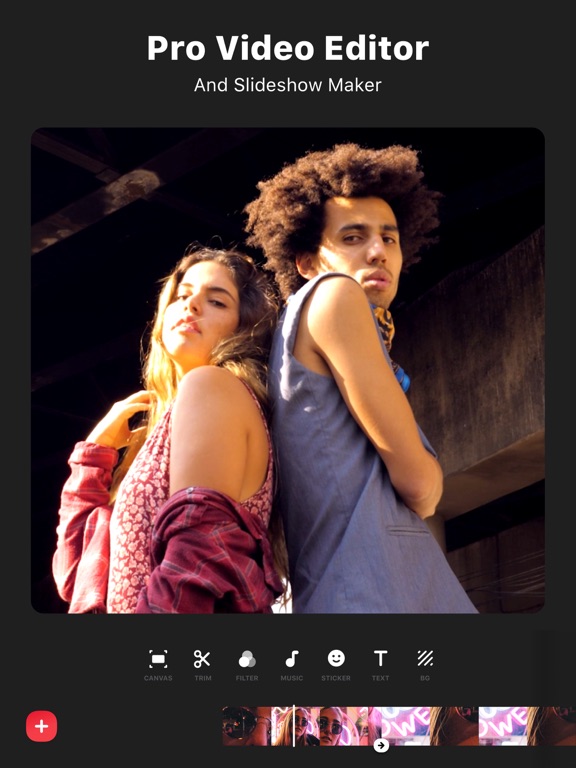
InShot - Video Editor app for iPhone and iPad
Developer: InstaShot Inc.
First release : 11 Jun 2015
App size: 250.33 Mb
InShot: Empowering Creators with Advanced Video and Photo Editing. Unlock effortless editing with easy-to-use features and powerful AI tools, elevating your video and photo editing experience to new heights.
[AI Tool]
- AI Effects. Experience the magic of AI with instant presets that elevate your images and videos in just one tap.
- Auto Captions. AI-powered speech-to-text tool helps you say goodbye to manual text typing and makes video editing effortless.
- Auto Remove Background. Remove background of videos/photos at the touch of a button.
- Smart tracking. Make stickers/text move seamlessly in sync with your tracking object motion, adding dynamic flair to your videos.
- Smooth slow-mo. Experience seamless slow-motion effects for buttery smooth videos.
- Auto Adjust. Instantly enhance your images and videos with one-tap.
- Smart collage. Make photo collages with AI Blend effects and Screenshot Stitch with effortless caption recognition.
[Video editing]
- Trim/Merge clips.
- Reverse videos.
- Add text, emoji and InShot exclusive stickers.
- Add music, sound effects & voice-overs.
- Add various-styles voice effects.
- Speed control. Speed up/slow down video. Add speed ramping.
- Keyframe editing. Add custome keyframe animations.
- Chromakey. Easily edit green screen video.
- Picture-in-Picture. Create multi-layered videos.
[Filters, Effects & Transitions]
- Lots of cinematic filters.
- Unique effects such as Glitch, Fade, Noise, Beats, Weather, Retro DV, celebrate, etc.
- AI effects. Clone, stroke, auto-blur, etc.
- Combine clips with super transitions.
[Photo Editing]
- Add text and stickers to photos, make fun story.
- Add filters and adjust brightness, contrast, curves, etc.
[Photo Collage]
- Easy-to-use photo grid collage maker.
- Create seamless collages with AI Blend.
- AI subtitle detection in Captions stitch mode.
- High-quality pic stitch in horizontal/vertical way.
[Share]
- High video output resolution. Now InShot support save in 4K, 60fps.
- Share to social apps, like YouTube, Twitter, Instagram, WhatsApp, etc.
[InShot Pro Unlimited Subscription]
- With an InShot Pro Unlimited subscription, you have access to all features and paid editing materials including stickers, filter packages, etc. Watermark and advertisements will be removed automatically.
- InShot Pro Unlimited subscription is billed monthly or annually at the rate corresponding to the selected plan. In addition, a one-time payment will be offered if needed, which is not one of the subscription plan.
- Payment will be charged to iTunes Account at confirmation of purchase.
- Subscription automatically renews unless auto-renew is turned off at least 24-hours before the end of the current period.
- Account will be charged for renewal within 24-hours prior to the end of the current period, and identify the cost of the renewal.
- Subscriptions may be managed by the user and auto-renewal may be turned off by going to the users Account Settings after purchase.
- Any unused portion of a free trial period, if offered, will be forfeited when the user purchases a subscription to that publication, where applicable.
[Terms of Use]
https://inshot.cc/terms/terms.pdf
[Privacy Policy]
https://inshot.cc/terms/privacy.pdf
Feel free to contact us: [email protected], your feedback and suggestions are important to us! For more InShot news and tutorials, follow us on YouTube @InShot Video Editor.
[Disclaimer]:
InShot is not affiliated, associated, sponsored, endorsed by, or in any way officially connected with YouTube, Instagram, TikTok, Facebook, Twitter.
Acknowledgements:
FUGUE Music
https://icons8.com/music/